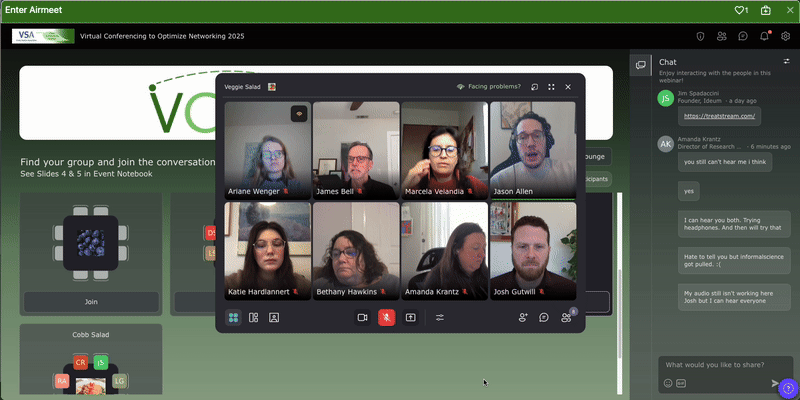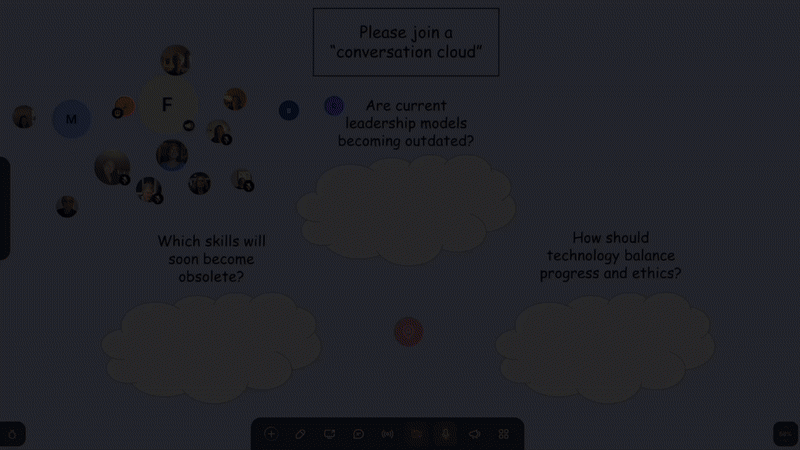Three pillars of virtual conferencing
To improve virtual conferencing, we need to create dynamic interactions and meaningful conversations by carefully considering activities, platforms, and social norms.
To create a dynamic virtual conference, organizers consider the nature of the activities they want to include, the type of platform(s) to use, and the social norms they could introduce to help people interact more smoothly.
Static vs. dynamic activities
Conferences have different kinds of activities within their sessions. For instance, there are lecture presentations, group discussions, and workshops. You might think of these as activities in which people are mainly sitting in one place. Beyond those seated activities, there are coffee breaks, poster sessions, evening events, and roaming the exhibit hall. These are activities where people are moving around and talking with different people in different places. We call the first type “static” and the second “dynamic.” Good conferences have both.
During the COVID-19 pandemic, virtual conferences focused mainly on providing static activities in their sessions, figuring out how to offer presentations, panel discussions, and even workshops. But many people wished for the dynamic activities. Let’s take a closer look at the differences between them.
Static and dynamic activities differ in terms of the interactions they allow and the kinds of conversations they support.
Different Interactions
Presentations and other static types of conference activities involve highly constrained interactions between participants. The roles are quite fixed, with presenters taking turns at pre-determined moments, and audience members speaking only at prescribed times (e.g., during Q&A). In contrast, dynamic activities such as coffee breaks, social events and even poster sessions encourage different roles, opportunistic interactions and a great degree of choice throughout the activity. Groups fluidly change size and composition; people talk for variable periods of time; a single recording would never do justice to capturing the broad array of interactions. Conferences need both static and dynamic interactions to achieve the goals of sharing knowledge, expanding networks, and strengthening professional communities.
Different Conversations
Just as the interactions differ in static and dynamic activities, the type and nature of conversations differ as well. In static activities, conversations take on a formal structure, with clear turn-taking between speakers. The conversations are also typically quite public, so the topics are usually fixed, professional and impersonal. This offers psychological safety. Even the physicality of static activities shows structure, with listeners in seated positions, directly facing the speaker(s). (How strange would it be to see an audience member turn their chair around and show their back to the speaker?) Static activities are excellent vehicles for supporting conversations with predictable learning opportunities. In contrast, conversations in dynamic activities are much less structured, with participants interrupting each other, building on each other’s comments and ideas, posing and answering questions of each other, and even discussing more personal topics. Side-bars emerge for semi-private, personal conversations, and main conversations morph as participants leave and join. Even physical and gestural differences appear, with participants often standing at an angle or walking abreast of each other; directly facing a conversational partner rarely happens in dynamic activities. In part because of the unpredictability of topics, participants and movement, dynamic activities can produce more anxiety than static ones. This is especially important to note in the virtual space, where people have less experience to draw from.
Integrate benefits of both
We are experimenting with melding static and dynamic activities in the virtual space; that is, we want to see if adding a little more structure to the dynamic activities, and removing a little structure from the static ones would be helpful in creating an engaging and satisfying virtual conferences.
Making static activities more dynamic
To bring more opportunities for informal interactions into virtual conferences, we are testing out ways of making static activities more dynamic. Many virtual conferencing platforms already have polls, Q&A, chats and other features that allow participants to interact less formally, but conference organizers can go much further towards creating comfortable activities for interaction. For example, we have been testing out AfterMingles—spaces that pop up for 10-15 minutes after a presentational session has ended—in which people can discuss the session in small groups, either with or without the speaker(s) present. AI can generate provocative discussion questions for the groups based on the abstracts of the presentations, and soon may be able to facilitate the conversations. AfterMingles allow audience members to talk about the ideas presented, deepening their own understanding while interacting with others. In effect, they allow people to get to know one another through discussions of interesting, professional content.
Adding structure to dynamic activities
Similarly, we believe that much of the apprehension around networking in the virtual space stems from a lack of structure. In the past, “speed networking” attendees might find themselves in a breakout room with a stranger with little to talk about beyond pleasantries. They often didn’t even have access to the person’s profile information beyond name, title, and organization. Fortunately, existing and forthcoming AI-based tools can offer much more support, such as (a) rich bios automatically generated from LinkedIn profiles, online publications, and conference session choices, (b) sophisticated matching using rich profiles and even social network analyses, and (c) conversation topics culled from shared interests and overlapping session choices.
To take another example of adding structure to dynamic activities, imagine a coffee break in a spatial platform. Rather than simply setting everyone loose to mix and mingle, which may feel uncomfortable, organizers could use the spatial features to their advantage. In one activity, participants could be asked, “Do you prefer to keep your professional and personal lives separate or blended?” and answer by placing themselves on a spectrum between “Separate” and “Blended.” They could discuss their answer with those around them, and then switch after a few minutes, and talk with people who placed themselves near a different answer.
Coffee break spectrum activity in SpatialChat
Which platform(s)?
Depending on the kinds of events and sessions you want to hold at your conference, you’ll want to choose different virtual conferencing platforms. There are the one-to-many presentational sessions and panels, as well as poster sessions, coffee breaks, small group discussions, networking events. Will you also need an exhibit hall for the exhibitors? With current virtual conferencing platforms, these different types of sessions can take advantage of very different virtual formats and features.
Presentations
We’ve all experienced presentations on Zoom, Google Meet, Microsoft Teams, etc. These platforms are excellent for broadcasting panel or individual presentations, because they limit attendees’ actions. Everyone listens to the speaker without distraction. Organizers can determine how attendees can interact through options for chat, polling, question-posing, and breakout rooms.
Zoom, Google Meet and Microsoft Teams are examples of video conferencing software.
Single Group
Another common session type is the facilitated group discussion. This could be part of a virtual workshop or even an “AfterMingle”—a short post-session conversation—which we described in the Activities section above. Again, this can be accomplished in standard video conferencing software like zoom.
Spatial Activities
Now we’re getting into something a little more dynamic, where people can choose who they talk with and for how long, just like mingling in the real world. Perhaps you want people to choose among different discussion topics, or mingle around, or line up on a spectrum to answer a question and discuss. For these kinds of events, spatial conferencing platforms like SpatialChat and Gather are powerful alternatives, because they empower attendees with agency to move themselves around in a virtual space.
SpatialChat is spatial conferencing software.
Small groups / roundtables
The advantage of using a Roundtables feature for small groups, like in the Airmeet platform shown below, is that attendees can choose which group to join. The tables can be categorized based on topic or speaker, and headshots show the people who have already joined each table. Hovering over a headshot reveals the person’s title, organization and a link to their full profile. In this way, virtual roundtable give you more info about the people at your table that in-person sessions.
Once you join a table, you get a small group image while still being able to see the tables in the rest of the room. This supports participants’ orientation and agency.
Speed Networking
Many virtual conferencing platforms like AIrmeet and vFairs offer one-on-one speed networking. It sounds intimidating or even risky, but many platforms have designed this feature to reduce awkwardness. For example, in Airmeet (below), the standard session length is 3 minutes, but participants can extend to 5 minutes if their conversation is engaging. People can be randomly paired up, or matched based on common interests. As mentioned above, beta-tested AI-driven systems for profiling and matching attendees will one day be integrated into conferencing platforms.
Exhibit Halls
Many conferences have large exhibit halls, filled with booths of exhibitors showing their wares. Some platforms, like vFairs and Chati, have 3D virtual exhibit halls, with “birds-eye” thumbnail images of all the booths as well as graphically interesting individual booths. The booths contain self-service videos, images and text, but also allow for live video or text chatting with exhibitors.
Exhibit Hall from the Chati platform.
In our conversations with exhibitors, though, these sorts of features still fail to ameliorate the underlying problem: Attendees rarely visit the booths. Apparently, without the free food, swag, and programming found at in-person exhibit halls, attendees are much less interested in checking out the booths. We are talking with researchers about using AI-powered profiling and matching tools to bring exhibitors together with the right attendees to have fruitful dialogue about their products.
Poster Sessions
Spatial platforms can be used to recreate poster sessions in effective ways. For example, SpatialChat can be set up with dozens of rooms, each containing a handful of posters. Attendees can hop from one room to another with ease, and can move from poster to poster, talking with each presenter in real time, just like in an in-person poster session. One benefit of virtual, though, is that background noise can be minimized.
Social Norms for networking
Social norms shape how people behave, connect, and engage with one another, creating ease and enjoyment—especially in unmoderated or semi-structured contexts. For any activity in a given platform, session leaders can suggest specific norms to make participants, especially first-timers, more comfortable interacting.
We’ve all become aware of the norms around muting and unmuting microphones in large meetings: Generally, we stay muted unless we’re actually speaking to the group—this cuts down on the stray background noises like barking dogs and ringing phones. In a Zoom-like discussion with many breakout rooms, providing written guidelines for volunteer facilitators can reduce the tendency for discussions to be stilted or dominated by a few individuals. Different events and tools may require different types of norms, so a meeting organizer might use transitional spaces like waiting rooms to introduce, brainstorm, or practice new norms with participants. In spatial networking sessions, the people need norms to help them mingle: leave your microphone on because people far from you can’t hear you anyway, hover outside of a group to signal your interest in joining, and recognize that two people talking in a corner may want privacy (just to name a few). In general, articulated norms in different kinds of virtual spaces and activities can powerfully mitigate awkward misunderstandings so participants can smoothly mingle across different levels of seniority within the community.
Different norms can be articulated for easing interactions different contexts. The table below offers examples of norms introduced for using the platform, interacting with others, and facilitating others:
| Examples of Social Norms | ||
|---|---|---|
| Using the platform | Interacting with others | Spontaneous facilitation |
| “If you’re not speaking, please mute yourself.” “Please type ‘BRB’ in the chat to let people know you’re coming back.” “Use the Do Not Disturb zone for private conversations.” |
“When looking to join a group conversation, hover nearby and someone will invite you in.” “If you’d like to move on, just thank the person and tell them you’re going to keep mingling.” |
“When your group starts, someone please volunteer to facilitate.” “Please pay attention to turn-taking while in your group.” “If you feel discomfort in your group, please find a conference leader.” |
Within each context, there can be norms introduced to help with sorts of issues. The table below lists different kinds of norms needed in each context:
| Contexts for Social Norms | ||
|---|---|---|
| Using the platform | Interacting with others | Spontaneous facilitation |
| Tech use (camera, mic, etc) | Levels of participation | Who takes role |
| Speak & listen | Joining conversations | Timings & warnings |
| Presenters | Leaving conversations | Turn-taking equity |
| Real-time support | Brb & private talk | Conversation threads |
| Easy convrsn starters | Handling conflict | |
Bringing it all together
The three pillars—activities, platforms, and social norms—inform each other and work together: Certain activities will only be possible on platforms with particular affordances; and social norms will depend on both the activity and the chosen platform. For example, if you want to hold an AfterMingle to foster conversation following a presentational session, you could do it in Zoom breakouts, randomly assigning participants to small groups, and presenting them with a provocative question or two to discuss.
Or you could hold it in Airmeet’s roundtables, allowing people to choose the topic and the other people they talk with.
Or you could hold it in SpatialChat, where people move themselves to different areas that have different discussion questions posted.
The point is that each of these platforms affords subtle differences in the activity, and raises the need for different social norms. For Zoom, people have less agency over the topic they discuss and the people they’re with. The norms needed have to do with turn-taking and other facilitation issues. Perhaps someone is asked to volunteer to facilitate the discussion and ensure that everyone has a chance to speak. In the Airmeet version, similar facilitation norms will be needed, but participants will also need to know if they can change groups during the discussion, and if so, what they can say when leaving one group and entering another. In both Zoom and Airmeet, norms about muting and hand raising might be helpful. In SpatialChat, similar norms about facilitation and muting will be needed, as well as norms about coming and going, but here additional norms around fluidity of movement may be helpful. Can a person drift among different groups without really settling into a conversation?
All these norms and more can be considered and introduced by event leaders, depending on the activity and platform. The specific norm that’s introduced and the wording and tone used to introduced it, can have a strong effect on the expectations, interactions and overall vibe of the participants. Telling folks, “We’re hoping for meaningful conversations, so please give your group a chance to get into the topic before switching” is quite different from “The conversations are meant to be fun and light, so feel free to roam around to find the conversation that appeals to you.”
In summary, we’re working in all three areas, inventing new activities, helping design new platform features and affordances, and developing and trying out new social norms to improve networking and interactions at virtual meetings.
Won’t you join us?
Josh Gutwill and Sue Allen are the Co-Directors of the Clean Conferencing Institute. If you’d like to support the non-profit Clean Conferencing Institute, please consider clicking on the Donate button at the top of the page.